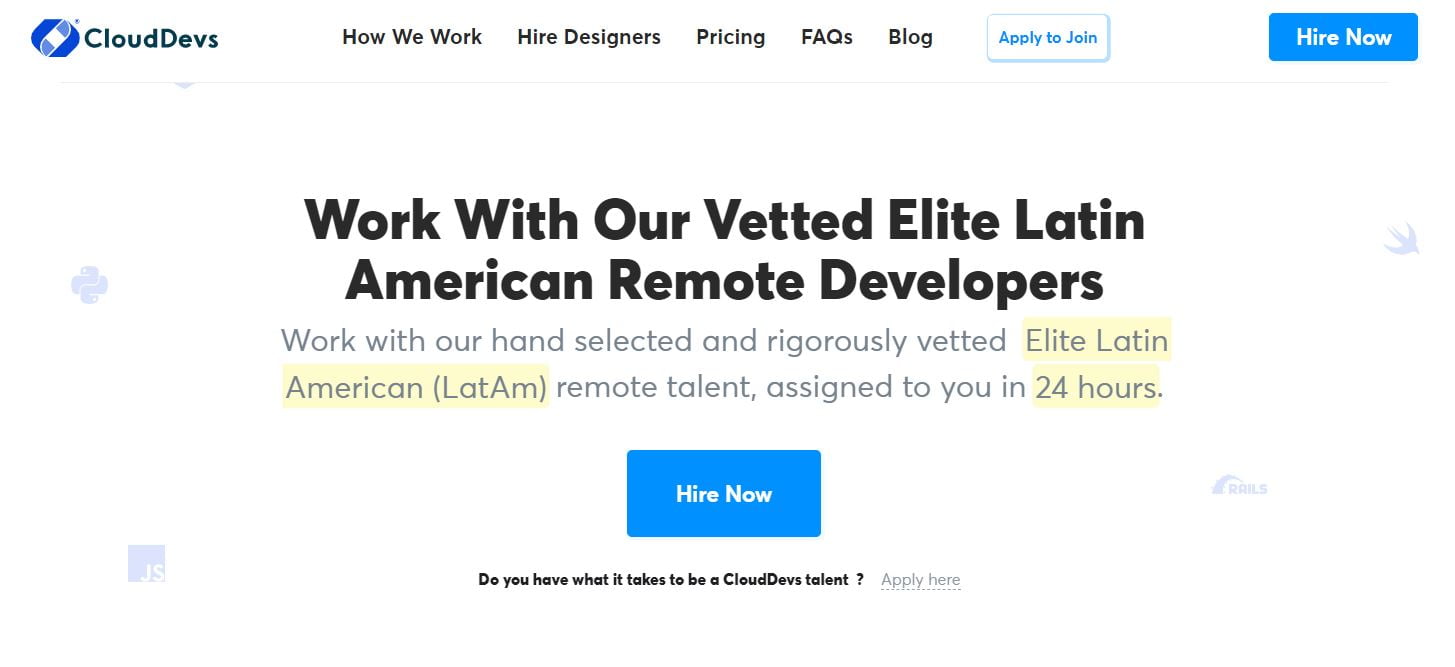Monitask Alternatives And Competitors
The all-in-one remote business productivity toolkit. Employee monitoring with screenshots.
Time Tracking with Screenshots Clear visibility and insights into how employees work. Even remotely.
Our application allows employees, field contractors, and freelancers to manually clock in when they begin working on an assignment. The application will take screenshots randomly or at set intervals, which allows employers to observe the work process. The application only tracks activity when the employee is clocked in. No spying, only transparency.
View Apps Used By Your Team
Use the time tracking features in Monitask to monitor the workload of your team and employees. The dashboards allow employers to observe the work process in real-time. Our application tracks employees’ web and application activity, it shows which tasks and projects are currently being worked on, and how long the workflow actually takes.
Observe the working process remotely
Try the Monitask time tracking with screenshot feature, which helps you track employee and performance remotely. No spying – the screenshot taking option will allow you to get transparent information about what your employees and freelancers are really working on right now.
Create Projects For Your Team
Try Monitask’s time tracking with the screenshot feature, which helps you track employees and their performance remotely. The screenshot-taking option allows you to get transparent information about what your employees and freelancers are really working on right now. No spying – the application tracks activity only while the user is manually clocked in.
View Statistics and Generate Reports
Monitask helps you get a clear picture of the time your team spends on each project through reports and statistics. This means you can determine how much each project has cost. The application allows you to analyze your employees’ output to promote efficiency and help improve the way your business operates. Your team members can create reports to view their work hours and use that information to create invoices. Simple and transparent.